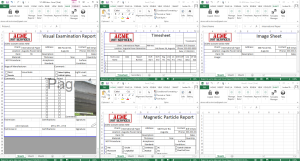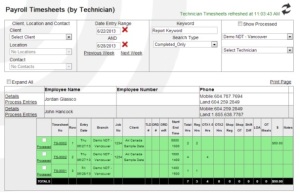With Office 2013’s release, Microsoft decided to change the way Word and Excel handle having multiple documents open at once.
Previously, documents in Office 2010 were displayed in a mode called MDI (Multi Document Interface) – this allowed many reports to be opened in 1 parent window (Office 2010 works like this by default). Then along came Office 2013, where Word and Excel only support SDI (Single Document Interface), this means that each report open gets its own instance of Word or Excel.
With this new release of the Reporting Application, we have improved compatibility for SDI in Word and Excel 2013.